Usage of Built-in Screen Capture
If UMIGURI is lagging or unstable when you record the screen for a chart, I recommend to use UMIGURI screen capture and it can export a chart video as FullHD 60fps in any pc specs. The sounds are simulated and composited by UMIGURI so they are high quality and no lagging.
Prepare
- Press the F3 key in the song select screen. It will automatically start the setup.
For manual installation, see here
It requires x264, qaac, ffmpeg and iTunes for working.
1. Download x264
- Download the file at the top of https://artifacts.videolan.org/x264/release-win64/.
- Rename the downloaded file to
x264.exeand move into(Game Folder)/core/bin/third.
2. Download qaac
- Download
qaac_*.zipat the top of https://github.com/nu774/qaac/releases. (*is a version number) - Unzip the downloaded file and move
qaac64.exeinx64folder in the unzipped file into(Game Folder)/core/bin/third.
3. Download ffmpeg
- Download
ffmpeg-release-essentials.zipon https://www.gyan.dev/ffmpeg/builds/. - Unzip the downloaded file and move
ffmpeg.exeinbinfolder in the unzipded file into(Game Folder)/core/bin/third.
4. Download iTunes
- Get iTunes on Microsoft Store.
- Open iTunes, then right-click on the task bar and open Task Manager.
- Open
Detailstab on Task Manager and find iTunes.exe from the list, then right-click on the found item and click Open file location.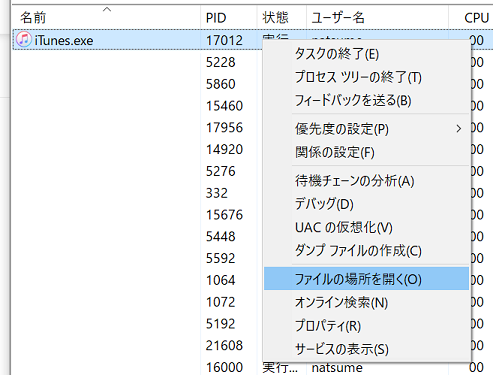
- Will open an iTunes folder so copy the bellow files to
(Game Folder)/core/bin/third.
ASL.dllCoreAudioToolbox.dllCoreFoundation.dllicudt*.dll(*is a version number)libdispatch.dlllibicuin.dlllibicuuc.dllobjc.dll
5. Done
Please check to compare the bellow image if there are no missing files in the third folder.
(A number part of icudt62.dll in the image may differ by iTunes version.)
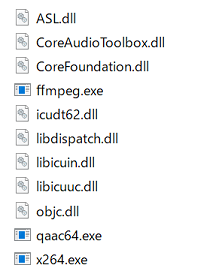
Usage
- Press F3 key to enable the screen capture in the song select screen.
- Select song you want.
- Will start exporting a video when start playing song automatically and will stop exporting when finish playing automatically.
- The exported video is saved in
(Game Folder)/captures.
info
UMIGURI seems lagging or slowly while exporting a video but it's normaly.
info
If the video is not export correctly, try installing QuickTime.
Video Specs
- Video codec: MPEG-4 AVC (H.264)
- Resolution: 1920x1080
- Frame rate: 60
- Audio codec: MPEG AAC Audio
- Channels: Stereo
- Sampling rate: (Depends on your connected audio device settings)