Editor Support Mode
This feature supports for making charts.
Enable Editor Support Mode
- Press F4 key in the song select screen to enable Editor Support Mode. Also, press again to disable.
info
It cannot use in Course Mode.
Usage
| Key | Behavior |
|---|---|
| ← Left arrow | Go to the previous bar |
| → Right arrow | Go to the next bar |
| Shift + ← Left arrow | Rewind 1 second |
| Shift + → Left arrow | Skip 1 second |
| ↑ Up arrow | Increment the chart speed |
| ↓ Down arrrow | Decrement the chart speed |
| Shift + ↑ Up arrow | Increment the playback speed |
| Shift + ↓ Down arrow | Decrement the playback speed |
| Space | Play / Pause |
| F3 | Change auto play mode |
| F4 | Change skip level |
| F5 | Reload the chart |
| F6 | Restart |
| F9 | Back to the song select screen |
| F10 | Toggle judgement inspector |
UMIGURI SYNC
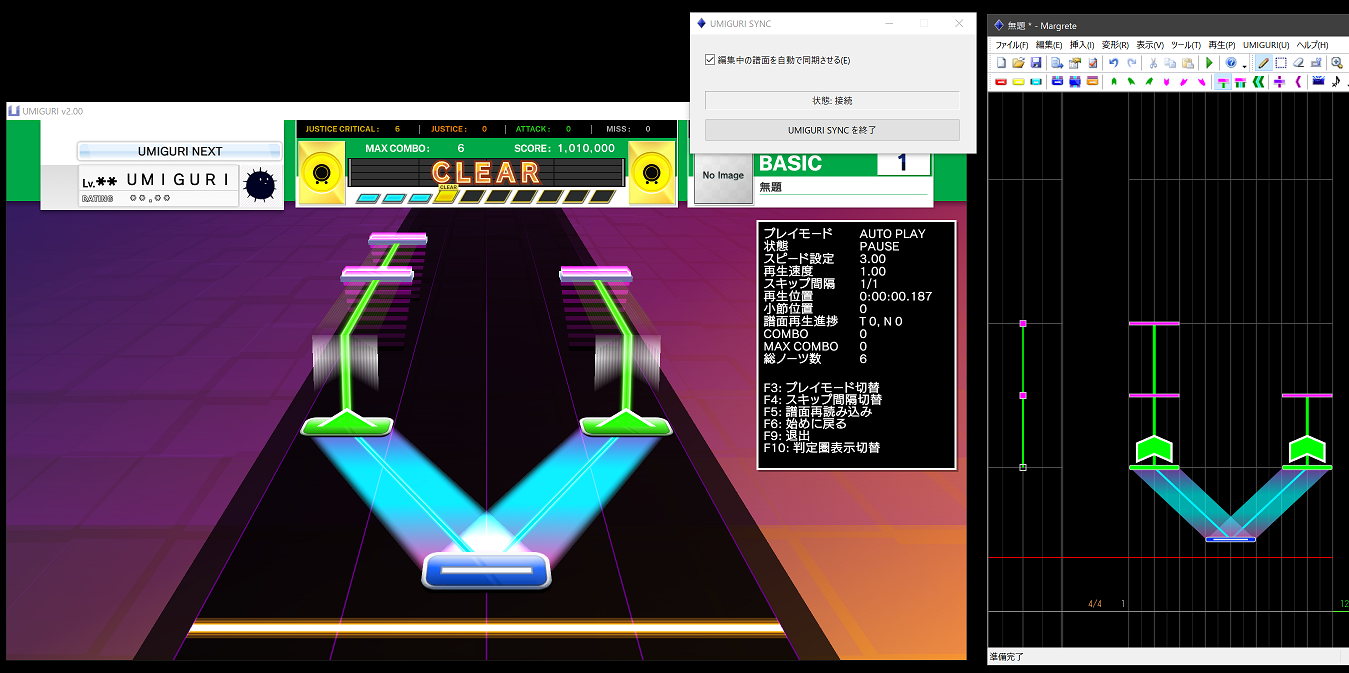
This is a new feature available from v2.00 to synchronize UMIGURI to Margrete. It will be able to load a chart you editting in the editor automaticaly and your changes are reflected in UMIGURI automaticaly. Also it can synchronize a playback position and states between UMIGURI and the editor, so it makes easier for you to preview your chart!
To use UMIGURI SYNC, on the menu bar of Margrete, click UMIGURI > Start sync.
note
SYNC in this name is not related to co-op play mode in the washing-machine-like rhythm game.